How to add events
Adding an event: Where do I start?
Do you need some help with your event idea?
For example, you don’t have a venue, or you need some support in other ways?
Go to Help Me With My Event
OR
Do you have an event organised and you are ready to upload it?
You can Register Your Event to be added to the Festival calendar using Submit event.
Read our How-To below that explains how this works.
Registering your Festival of Resilience Event
To register an event for the Festival of Resilience (FoR) you will need to have an account. When you click on the ‘Submit Event’ button, you will be given the option to login with an existing account if you already have one, or register for a new account if you do not.
- Click on the ‘Submit Event’ button, you can find it in the header at the top of your screen. It also appears in the menu under ‘Contact Us’ and ‘What’s On’ as Submit an Event. If you already have an account, login and jump to step 3.
- If you do not have an account, select ‘Register an Account’ instead, provide your details and select ‘Register’ (see screenshot below).
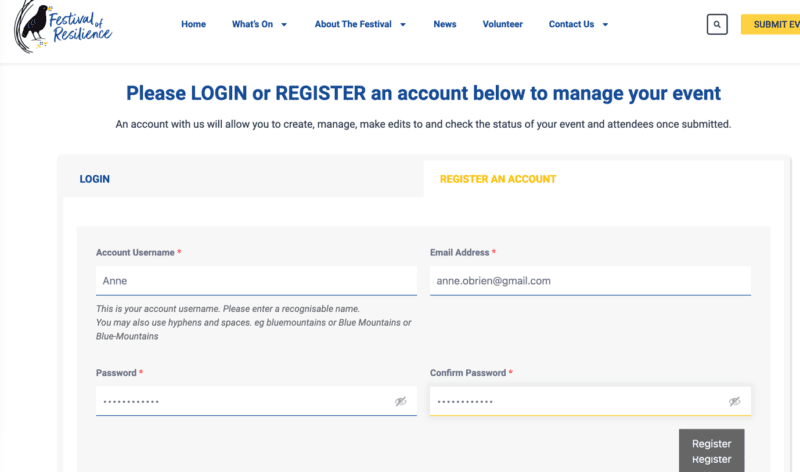
- There are three options for registering an event (see screenshot below):
- Submit With Us – use this option if you you don’t need to collect RSVPs, or if would like to manage your ticketing (RSVPs) through the FoR website. Attendees will be able to register for your event on the FoR Website and you can login at any time to view and manage registrations for your event.
- Externally Ticketed Event – if you already have a website and ticketing for your event, choose this option.
- I need Help With My Event – if you need help with the logistics of your event, e.g. you know what you want to run but you don’t have anywhere to host it, choose this option to tell us about the help you need.
- There are three options for registering an event (see screenshot below):
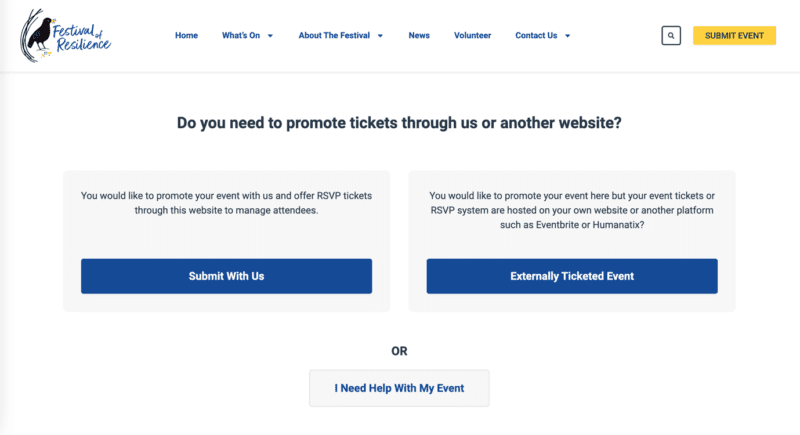
The information you provide in your event submission will be used to create the event on the website, so please make sure you have described your event as you wish it to be advertised.
- Once you have submitted your event, the Festival team will review your event and publish it on the website. You will be able to manage your event and view your event RSVPs by logging in to the Festival website via the ‘Event Organiser Account’ button which you will find on the header (see screenshot below).
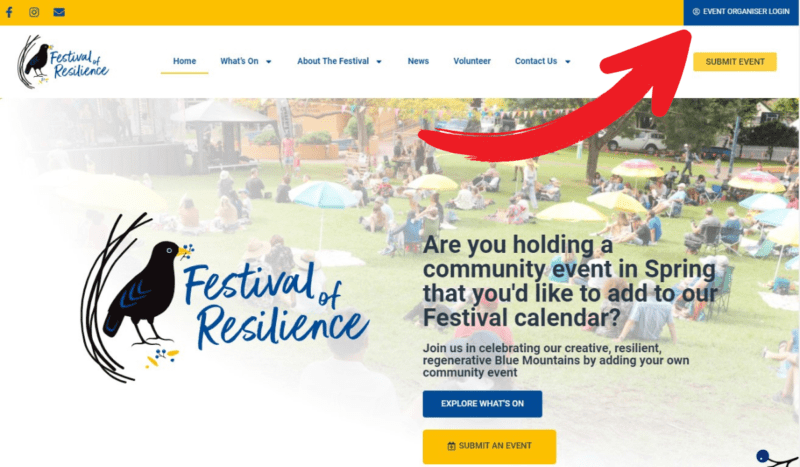
If you have trouble, get in touch with us with the Festival team using the form below. We’re happy to help 🙂